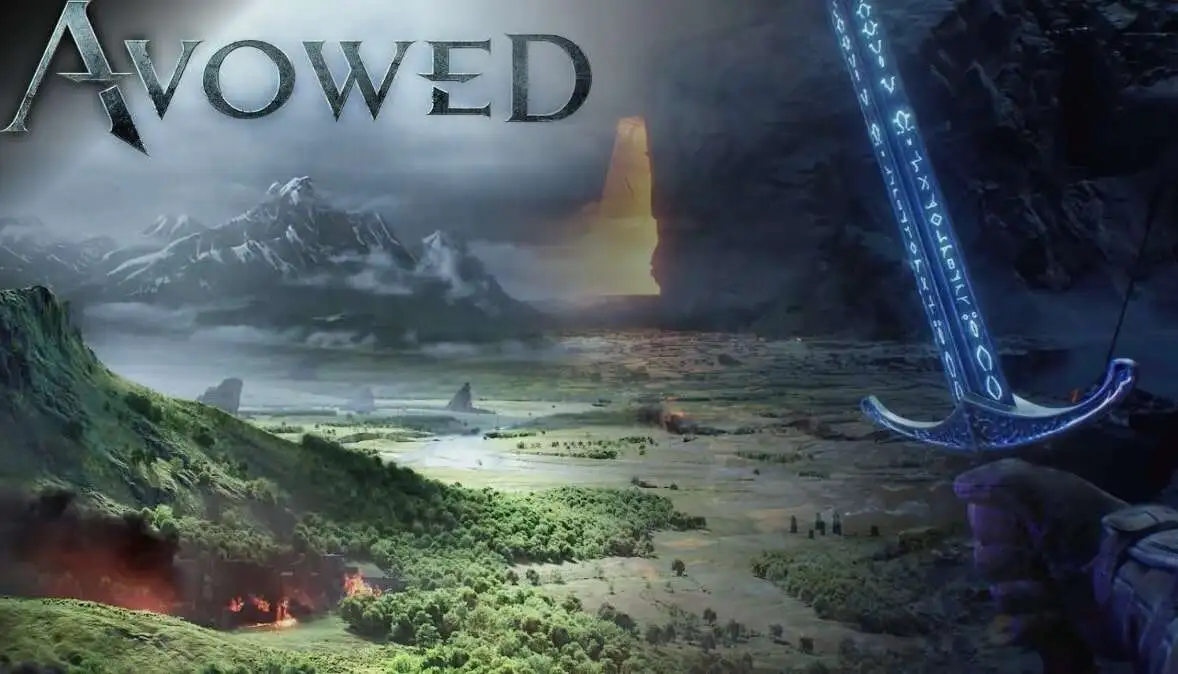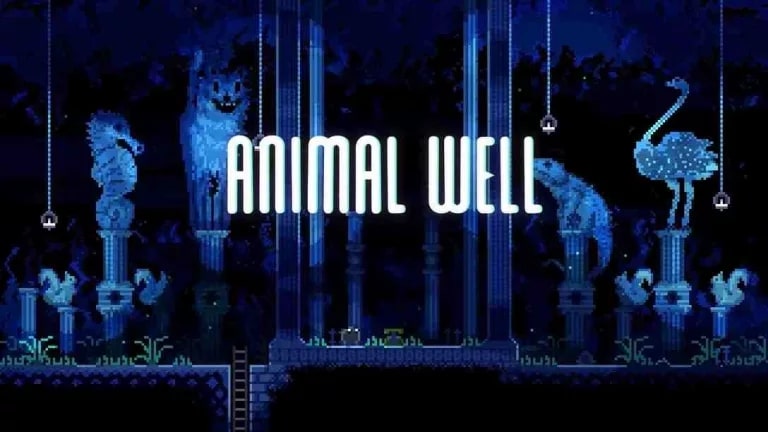Android 14 Release Date
Android 14, the upcoming major release of the Android mobile operating system, is generating significant buzz. Expected to make its debut on October 4, 2023, at the Made by Google event, it will be unveiled alongside the highly anticipated Google Pixel 8 and Pixel 8 Pro. Notably, this marks the first time Google is launching a new Android version concurrently with a new device. While an official release date confirmation is still pending from Google, excitement continues to build.
Early Insights into Android 14 Development
Internally referred to as “Upside Down Cake,” Android 14 was officially announced on February 8, 2023. Shortly after the announcement, a developer preview was made available, accompanied by a detailed roadmap outlining key update milestones. This roadmap included an additional developer preview on March 8, followed by the release of four monthly beta versions. The first beta version dropped on April 12, quickly followed by a hotfix to Beta 1.1 on April 26. The second beta arrived on May 10, also receiving a hotfix to Beta 2.1 on May 25. By June 7, the third beta version was released, signifying platform stability, and it subsequently received a hotfix to Beta 3.1 on June 14. The fourth beta version was unveiled on July 11.
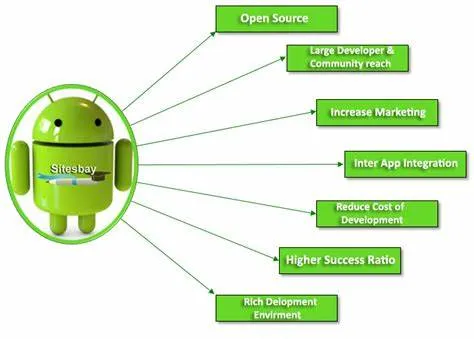
Beta Testing and Compatibility
The beta versions of Android 14 are exclusively available for Pixel devices that guarantee Android version updates, starting from the Pixel 4a (5G) and newer models. Pixel 7a owners also gained access to Android 14 beta testing beginning with Beta 3. Furthermore, the Pixel Tablet and Pixel Fold have been equipped to beta test Android 14 since Beta 4.

Notable Features of Android 14
Android 14 brings several exciting enhancements to the table. It builds upon Android 13’s individual language setting for apps, making it easier for developers to implement. Additionally, the introduction of the “Grammatical Inflection API” allows for varying salutations in languages with gender-specific references.
Users will appreciate the ability to increase font size by up to 200%, coupled with nonlinear font scaling to prevent text elements from becoming disproportionately large on the screen. Furthermore, Android 14 empowers users to specify their preferred temperature unit (Fahrenheit, Celsius, or Kelvin) for applications.
The Material You design language, introduced in Android 12 and expanded in Android 13, receives revised default color schemes in Android 14. The update also introduces enhanced lock screen customization options, including the ability to change clock and weather styles.
Android 14 enhances user experience with a predictive back gesture animation that reveals the destination of the back gesture and provides feedback on when it will close or return to another app. On larger screens, such as tablets, the taskbar is expanded and now displays the names of pinned apps.
Battery Life and Privacy Improvements
Android 14 prioritizes battery life by optimizing internal processes for improved efficiency. Users can now choose between energy-saving mode and extreme energy-saving mode directly. Additionally, the battery settings display screen time since the last full charge and separate battery consumption data for system and app applications. This feature replaces the previous 24-hour battery usage display introduced in Android 12.

Privacy and Security Enhancements
Enhancing privacy, Android 14 grants users more control over which images apps can access. In a move aimed at bolstering security, Google has decided to block the installation of apps targeting Android versions below Marshmallow (6.0). Starting with Android 14, users cannot install or download apps that target SDK version 22 or lower, with an ADB install flag included as an exception to this restriction.
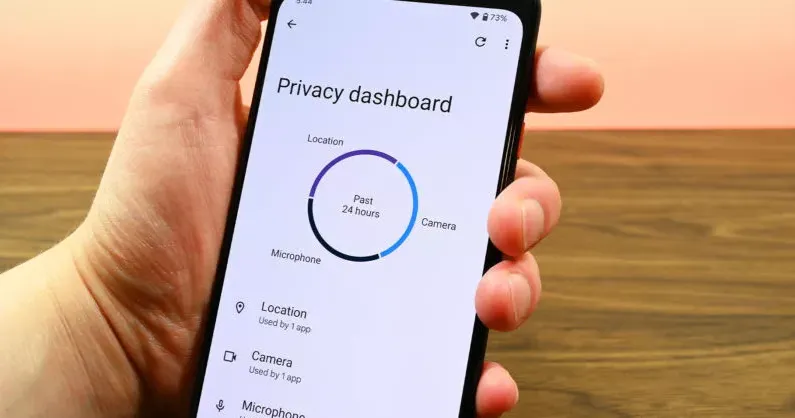
A minor change affects guest mode and multiuser mode, with the “Allow guest to use phone” option now accessible at the top-level menu, simplifying its configuration.
As Android enthusiasts eagerly await the official release of Android 14, these early insights into its development promise exciting features and enhancements for users across the globe.